Sunday, July 20, 2014
Thursday, July 17, 2014
C4Ta #4
In Dean Shareski's blog post Encouraging Ownership, he talks about his evaluations done by the students. He says that about 80% of the time it is positive feedback, 10% are indifferent, and 10% it is negative feedback. He admits that sometimes this is his fault but sometimes it is just the student not taking ownership of his own learning. He uses the example of buying a house. When something breaks, the owner must take action to fix it or find someone who can fix it. He say that the house is just like your learning. You are responsible for your own learning. You can't just sit there and absorb the material, you have to be involved and ask question. So take ownership of your learning.


Blog Post #14 and #15
My strengths My Weaknesses
I am very creative. I am very bad with time management.
I make lessons fun for my students. I am not super organized.
I have years of experience with kids.
I am very excited about using project based learning in my future classroom! It is a fun way to keep students interested in what they are learning. It also helps the students learn more because they actually have to do something instead of just listening to the teacher talk.
In the video How to Make an Audio QR Code, we learn how to create a QR code. A QR code is very similar to a bar code. You can take your smartphone and scan the QR code box and it will lead you to whatever information is embedded in the code. In the video, she is creating an audio QR code to send to her students' parents.
In iPad Reading Center, we see the iPads being used in the classroom. She uses the iPad as a reading center. She has the student record himself reading and then listen to it to see if he made any mistakes. These could be a great phonemic awareness tool.
In Poplet with Ginger Tuck, Ms. Tuck shares an app, Poplet, with us. Poplet allows her kindergartners to make webs. She mostly uses the app to help students create information webs after they read a book. This would be a great tool for helping with comprehension.
In AVL and Kindergarten Students, we see how to use Alabama Virtual Library on the iPad in a center. Ms. Tuck will give a word to thee students and the student will then search it in Alabama Virtual Library. They then listen to the examples that the search gave them and draw a picture and write a sentence of what they have searched.
In the video, Tuck iMovie Trailer For Kids, Ms. Tuck shows us what she has learned on iMovie and how she aplies it in her classroom. I love the book trailer idea and will use it in my future classroom.
In Tammy Shirley Discovery Education Board Builder Moon Project, Ms. Shirley show us one of her students boards on Discovery Education. The boards are useful to display what the student is learning on one big page. They can add pictures, videos, anything they want to help them.
We can see two examples of the boards mentioned above, in Mrs. Tassin’s 2nd Grade Class. Example 1 Example 2
In the interview, Using iMovie and Alabama Virtual Library in Kindergarten, Mrs. Davis and Mrs. Bennett discuss using iMovie and Alabama Virtual Library in their classrooms. Mrs. Bennett loves that her kindergarten students enjoy using iMovie. Mrs. Davis talks about how Alabama Virtual Library improves the use of iMovie.
In the interview, Twitter For Educators, Mrs. Davis and Mrs. Bennett discuss how twitter has helped them with keeping up with new things in education. It also has linked them to people from all over the world using one little hash tag.
In Dr. Strange's Talk with Teachers We All Become Learners, the discuss that fact that teachers have to be learners as well. One example that Mrs. Bennett gives is that her student had to show her how to take a picture on the iPad. As educators, sometimes are students are going to know more about technology than us because it is what they grew up with. We just need to accept the fact that that we can learn from our students.

I am very creative. I am very bad with time management.
I make lessons fun for my students. I am not super organized.
I have years of experience with kids.
I am very excited about using project based learning in my future classroom! It is a fun way to keep students interested in what they are learning. It also helps the students learn more because they actually have to do something instead of just listening to the teacher talk.
In the video How to Make an Audio QR Code, we learn how to create a QR code. A QR code is very similar to a bar code. You can take your smartphone and scan the QR code box and it will lead you to whatever information is embedded in the code. In the video, she is creating an audio QR code to send to her students' parents.
In iPad Reading Center, we see the iPads being used in the classroom. She uses the iPad as a reading center. She has the student record himself reading and then listen to it to see if he made any mistakes. These could be a great phonemic awareness tool.
In Poplet with Ginger Tuck, Ms. Tuck shares an app, Poplet, with us. Poplet allows her kindergartners to make webs. She mostly uses the app to help students create information webs after they read a book. This would be a great tool for helping with comprehension.
In AVL and Kindergarten Students, we see how to use Alabama Virtual Library on the iPad in a center. Ms. Tuck will give a word to thee students and the student will then search it in Alabama Virtual Library. They then listen to the examples that the search gave them and draw a picture and write a sentence of what they have searched.
In the video, Tuck iMovie Trailer For Kids, Ms. Tuck shows us what she has learned on iMovie and how she aplies it in her classroom. I love the book trailer idea and will use it in my future classroom.
In Tammy Shirley Discovery Education Board Builder Moon Project, Ms. Shirley show us one of her students boards on Discovery Education. The boards are useful to display what the student is learning on one big page. They can add pictures, videos, anything they want to help them.
We can see two examples of the boards mentioned above, in Mrs. Tassin’s 2nd Grade Class. Example 1 Example 2
In the interview, Using iMovie and Alabama Virtual Library in Kindergarten, Mrs. Davis and Mrs. Bennett discuss using iMovie and Alabama Virtual Library in their classrooms. Mrs. Bennett loves that her kindergarten students enjoy using iMovie. Mrs. Davis talks about how Alabama Virtual Library improves the use of iMovie.
In the interview, Twitter For Educators, Mrs. Davis and Mrs. Bennett discuss how twitter has helped them with keeping up with new things in education. It also has linked them to people from all over the world using one little hash tag.
In Dr. Strange's Talk with Teachers We All Become Learners, the discuss that fact that teachers have to be learners as well. One example that Mrs. Bennett gives is that her student had to show her how to take a picture on the iPad. As educators, sometimes are students are going to know more about technology than us because it is what they grew up with. We just need to accept the fact that that we can learn from our students.
Wednesday, July 16, 2014
C4Tp #4
For my last C4Tp I commented on Building Good C.U.L.T.U.R.E by LangWitches. Silvia Tolisano talks about collaborating with other educators and creating the acronym CULTURE which stands for Collaborate, Understand, Love, Trust, Unite, Respect, Empower. I think that all of these things are important in a classroom. It takes these to build up your students and help them learn.
In her post The Blog Kraken: How to Keep Up with All Your Students’ Blogs?, she talks about ways to keep up with your students blogs. She says that reading every students post, giving feedback, etc. can go south very quickly. She uses Feedly to keep up with everything. You put the students blog URLs in the website, and poof, everyone's blog is at your fingertips. You can view if the student is posting and what they are posting without leaving the one webpage. I will have to use this in my classroom.

Monday, July 14, 2014
Blog Post #13

Although we did quickly cover special education in a past blog post, I think it is something that was left out. Even though most people in the class are not special education majors, I think that is important for all teachers to understand the work and struggles that go along with special education. I also think that it is important because as a teacher, you may be put in an inclusion class (where special needs children are mixed in with the regular classroom) and you will need to know how to handle it.
Blog Post
Browse through A Special Sparkle (a collaborative blog from multiple special education teachers). Find 2 post that you find interesting and write a brief summary of what you learned. Try to think of ways to apply what they say to your classroom.
Some interesting blog post you may enjoy and learn a lot from are:
Adapting Books For Special Needs
10 Tips for Music, Art, and Library with Students with Special Needs
Teaching Kids with Dyslexia
IEP Tips and Tricks
Finding the Positives
Using Scripts to Encourage Language and Interaction
Wednesday, July 9, 2014
Blog Post #12
“iPad Usage For the Blind” and “Teaching Mom What Her Deaf/Blind Child is Learning On the iPad” are both videos that discuss that an iPad has different features that allow sight impaired people to use them just as anyone else would. One can swipe their finger across the homescreen and an automated voice would read aloud the names of the apps and what one should do to use and access them. For example, in iBooks, the automated voice will read aloud the book chosen, as well as tell you the chapter you are reading, and also read aloud the different functions in iBooks that are available on each page of the book such as “Library button” or “Table of Contents”. For our future students that may have sight disabilities we can provide headphones so that those students can have the automated voices speak to them during class without disrupting other students. We would want our disabled students to enjoy school and get the most out of our classes, just as any other student would.
The first three sources that we were given for this blog post were Assistive Technologies for Vision and Hearing Impaired Children, Apple Assistive Technologies and The Mountbatten. These three sources give us different technologies that can be used in the classroom to help vision and hearing impaired students. The Assistive Technologies video talks about how there are so many children that are vision or hearing impaired. The video seems to be a motivation video to make a difference and be able to have these students do what the other students are doing and to not let them be completely limited. The Apple Assistive Technology source was a website that showed different accessories that you can get for an iPad that students can use in the classroom to help them. The Mountbatten video is about the Mountbatten Braille Writer that helps blind students be able to respond in the classroom. When the student brailles, the student announces what the machine is typing in Braille. This machine is able to save files and also send files to a computer. This machine can be helpful in the classroom, especially if a teacher does not know braille. It will help the teacher know what the student is typing because it says it out loud. Both assistive technologies sources will be great to have handy in the classroom because it will help students be able to not have any limitations in the classroom.
In Teaching Math to The Blind a professor at the University of San Francisco talks about a device that he created to help blind students solve simple and advanced math problems. The device is a grid that holds small square pieces. The square pieces has a number written on one side and on the other side the same number is written in braille. With this device teachers are able to teach math to blind students at a younger age. I think that this device would be very useful to me in my classroom. The device will help the blind students model and solve math problems just as a sighted student would.
In the 50 Must See Blogs for Special Education Teachers, there are tons of blogs that could be helpful to any teacher, not just special education. Teaching All Students was a great resource to look at. It had many blog post added weekly that contained different tools that teachers may need. In Dyslexia My Life, Girard Sagmiller shares about his struggle with dyslexia and gives teachers advice on how to teach children with dyslexia. Special Education and Disability Rights Bog is an important blog to review because it explains different legal issues you may face as a special education teacher. My Special Needs Network could be a very helpful blog for teachers. It is a group of blogs from teachers AND parents that could greatly help you understand how to help a child because you don’t only have a teachers view but also a parent view!

Sunday, July 6, 2014
C4Tp #3
The first blog post I read was The Possibilities of Student Blogging. In Silvia Tolisano's post she has a video made by her friend/colleague about how she uses blogging in her classroom. I loved the idea of quad blogging that she brings up in the video. It is where four classrooms around the world work with each other in blogging. Each classroom will write a blog and the other three will comment on it. I like this because sometimes we are afraid to correct someone we know in a blog post but if it is someone we don't know personally, we are more likely to give a helpful response.
 The second post that I read was Documenting FOR Learning. In Tolisano's post, she talks about students using documenting to learn. She list different ways that teachers, students, and schools can use documenting including: further instruction, be aware of own learning growth, and professional development. She uses many different tools to document like photos, videos, and mind maps.
The second post that I read was Documenting FOR Learning. In Tolisano's post, she talks about students using documenting to learn. She list different ways that teachers, students, and schools can use documenting including: further instruction, be aware of own learning growth, and professional development. She uses many different tools to document like photos, videos, and mind maps. C4T #3
My teacher for this C4Ta is Angela Maiers.
 In the firat blog of hers that I read, How Companies and People Must Adapt in the Social Age, Angela talks about the interview between Ted Coine and Mark Babbitt in their book, A World Gone Social. She summarizes what she takes out of the discussion and also includes the original interview video do that you can watch the video in you want. One of the points she brings up is that students have their own voice. I completely agree with this statement. Students need to know that WHAT they say matters.
In the firat blog of hers that I read, How Companies and People Must Adapt in the Social Age, Angela talks about the interview between Ted Coine and Mark Babbitt in their book, A World Gone Social. She summarizes what she takes out of the discussion and also includes the original interview video do that you can watch the video in you want. One of the points she brings up is that students have their own voice. I completely agree with this statement. Students need to know that WHAT they say matters.

The next post I read was called Getting to the Heart of Collaboration. Angela talks about what collaboration is. She says that we miss a very important part of collaboration: value creation. She goes on to say that collaboration has three parts: team, process, and purpose. The steps translate into: two or more people working together toward shared goals. She points out that a group of people using social software is not technically collaboration. In her list of things that she feels makes up collaboration, she has that sharing is constant. I completely agree with this. How are you suppose to collaborate with another person if you're not sharing your thoughts on the subject?
 In the firat blog of hers that I read, How Companies and People Must Adapt in the Social Age, Angela talks about the interview between Ted Coine and Mark Babbitt in their book, A World Gone Social. She summarizes what she takes out of the discussion and also includes the original interview video do that you can watch the video in you want. One of the points she brings up is that students have their own voice. I completely agree with this statement. Students need to know that WHAT they say matters.
In the firat blog of hers that I read, How Companies and People Must Adapt in the Social Age, Angela talks about the interview between Ted Coine and Mark Babbitt in their book, A World Gone Social. She summarizes what she takes out of the discussion and also includes the original interview video do that you can watch the video in you want. One of the points she brings up is that students have their own voice. I completely agree with this statement. Students need to know that WHAT they say matters.
The next post I read was called Getting to the Heart of Collaboration. Angela talks about what collaboration is. She says that we miss a very important part of collaboration: value creation. She goes on to say that collaboration has three parts: team, process, and purpose. The steps translate into: two or more people working together toward shared goals. She points out that a group of people using social software is not technically collaboration. In her list of things that she feels makes up collaboration, she has that sharing is constant. I completely agree with this. How are you suppose to collaborate with another person if you're not sharing your thoughts on the subject?
Wednesday, July 2, 2014
Blog Post #10
In the first video, Little Kids...Big Potential, Mrs. Cassidy's class shares about different tools they use in their classroom. In the video, it shows students having fun with the technology. The students are using skype, bogs, podcast, etc. The parents love the idea of their students blogging because they can see what their students are doing in class. This makes it easier for parents to get involved.
In the first part of Dr. Strange's interview with Mrs. Cassidy, she talks about how she got 5 computers in her classroom. She used them as centers because their were not enough for every student in her class. She points out one downside to the computers though. They couldn't download any thing to the computer. Mrs. Cassidy found a way to use blogging to help her students learn. I like that she made a class blog so that the parents can see what is going on in the class. I know I will use this in my classroom!
In the second part of the interview, she talks about how she doesn't even use technology in her personal life. They talk about personal networks and the importance of connecting to other teachers. Dr. Strange and Mrs. Cassidy admit that they were a little skeptic about using twitter. They both had people who encouraged them to try t out and now they both love it!
In the third part, Dr. Strange let some of his students ask Mrs. Cassidy questions. One of the questions asked by a students was how often she used blogs in her classroom. She says that it depends on the part of the year and on the students in her class. She says that she has had students that continue to blog at home.
In the first part of Dr. Strange's interview with Mrs. Cassidy, she talks about how she got 5 computers in her classroom. She used them as centers because their were not enough for every student in her class. She points out one downside to the computers though. They couldn't download any thing to the computer. Mrs. Cassidy found a way to use blogging to help her students learn. I like that she made a class blog so that the parents can see what is going on in the class. I know I will use this in my classroom!
In the second part of the interview, she talks about how she doesn't even use technology in her personal life. They talk about personal networks and the importance of connecting to other teachers. Dr. Strange and Mrs. Cassidy admit that they were a little skeptic about using twitter. They both had people who encouraged them to try t out and now they both love it!
In the third part, Dr. Strange let some of his students ask Mrs. Cassidy questions. One of the questions asked by a students was how often she used blogs in her classroom. She says that it depends on the part of the year and on the students in her class. She says that she has had students that continue to blog at home.
Sunday, June 29, 2014
Blog Post #9
In Seven Essentials for Project Based Learning, John Larmer and John R. Mergendoller give seven thing that a good project needs. Out of the list, I found the most important was Student Voice and Choice. Students learn better when they are interested in what they are learning about. If the students don't care about that particular subject they aren't going to be as engaged. Another one that I found important was A Publicly Presented Product. Students seem to put more into the project when they have to present it publicly. No one want to be the group with the least put together project.
The video Project Based Learning for Teachers did a great job of explaining what project based learning is. I used this video in my presentation of project learning and enjoyed watching it again. Project based learning is centered around a driving question. To answer this question, the student must research and share their finding.
In Andrew Miller's blog post Project Based Learning and Physical Education, he talks about the Seven Essentials for Project Based Learning. He bases is blog post off of the information that Larmer and Mergendoller give and applies it to Physical Education. He follows the same key points and gives an example of Project Based Learning in Physical Education.

In the post Ten Sites Supporting Digital Classroom Callaboration In Project Based Learning, we are introduced to websites that can help enhance project based learning. One site listed that we have used before is Google Docs. This site is used to help students work together even if they can not be in the same room. It allows them to share documents and presentations within their group and put in everyone's input. Another site that I found interesting was Lino. It is a way for you to share what you are writing on your SMARTboard with your students and they can add on as long as you provide the URL. I think this could be a great tool for students who can not come to school. If a student is absent because of being sick then they can pull up the URL and still see what is going on in class and also participate.
I found Two students solve the case of the watery ketchup by designing a new cap very interesting! Two students try to come up with a different bottle cap to stop the water inthe ketchup bottle from coming out. It's so cool that they legit researched what had already been tried and came up with something new.
Special Blog Post
In William Chamberlain's blog post, he addresses a very important question: Why do I have to learn history? I think that we need to learn about history so that we do not repeat our mistakes. We also need to look at what we have done in the past that has worked and do it again. History is kinda a guide to what direction we need to be heading in. Sometimes as humans we do not heed history's warning about certain situations and we do it anyway. Most of the time we can look back and find where it has happened before and what the results were.
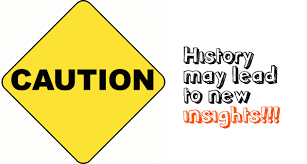
Wednesday, June 25, 2014
Sunday, June 22, 2014
C4Ta#2
 My teacher for C4Ta is Dean Shareski.
My teacher for C4Ta is Dean Shareski.The first blog of his that I commented on was entitled "Things I was Never Told". He talks about how young teachers don't realize the world they are entering by becoming teachers. He states that he wants to give new teachers a heads up on some issues they will face. The first issue is the lack of professionalism. Teachers used to be as Shareski says "isolated". They could shut their door and just teach without fear of doing something wrong. Now days their is a tension between the administration and teachers. The second issue is rolling the dice with schools. More and more research is showing that the principal is the most important person in a school. If a principal rallys behind the school and is excited about what they are teaching and doing, teachers are happier to teach and students are happier to learn. However, if the principal doesn't care very much it adds pressure on the teachers. The third issue is you're not an instructor. When Shareski graduated college he focused on strategy, instruction, and methods. He says it took him a while to figure out that instruction was only part of his job. 30%-40% of his time was devoted to guided individual learning.
The second blog I commented on was entitled "Visitors and Residents and Virtual Citizenship". Shareski talks about when a school is looking to incorporate the internet into their curriculum, they must first emphazise the dangers of thoughtless online behavior. Most educator just tell their student "don't do bad stuff". He says that this its mostly damage control. Most students are more than visitors of the internet. They are more like residents. Telling a child to not do bad thing online is like telling an American how to be a good US citizen.
C4Tp#2

The first post of hers that I commented on was Back to the Future Project. In this particular blog, Tolisano writes a sentence in English and then a sentence in Portuguese for the majority of her blog. It is kinda distracting but it's part of her blog. She talks about a how Portuguese teacher named Ana Cortez got her 7th and 8th graders excited about learning a target language by using a Life Cycle unit. She asked her students to create a fake facebook page for a character's life, from birth to retirement. (Tolisano includes Cortezs lesson plan in her blog.) They used Google docs. These are some of the examples from Cortez's students:


The second post I commented on was "Copyright Flowchart". Tolisano states that it is the educators responsibility to model good digital citizenship for heir students. The waters are very murky when decided what you can and can not use. When teachers were in school we didn't have all of this technology at our fingertips so sometimes we are not familiar with online policies. This doesn't mean that we can just do whatever we want and then claim innocence. It is our job as teachers to become familiar with these type of things so that we can make out students aware. I loved this chart that she include in her blog. (Sorry it's so big! The next size down was too small to be able to read!)



The second post I commented on was "Copyright Flowchart". Tolisano states that it is the educators responsibility to model good digital citizenship for heir students. The waters are very murky when decided what you can and can not use. When teachers were in school we didn't have all of this technology at our fingertips so sometimes we are not familiar with online policies. This doesn't mean that we can just do whatever we want and then claim innocence. It is our job as teachers to become familiar with these type of things so that we can make out students aware. I loved this chart that she include in her blog. (Sorry it's so big! The next size down was too small to be able to read!)

Blog Post #8
I admire Randy Pausch very much! I love his positive attitude in his last lecture despite that he has cancer. The fact that he could laugh and joke around is awesome to me! My favorite quote from his lecture is "We cannot change the cards we are dealt, just how we play the hand". He has such a positive outlook on life and accepts the fact that he was given only a few months to live. This only made Pausch start living life to the fullest and following his dreams.

During the lecture, Pausch talks about following your childhood dreams. His childhood dreams included being in the NFL and being a Disney Imagineer. He says anything is possible if you want it bad enough and you work toward it. He accomplishes most of his dreams by the time he did his last lecture. As a child, I had millions of thing that I wanted to accomplish in my life. Now some of the things on the list seem silly but others I still with I could do. As teachers, we need to encourage the dreams of children and help then set goals. One thing that really stood out to me in his lecture was when he says “The brick walls are there for a reason. The brick walls are not there to keep us out. The brick walls are there to give us a chance to show how badly we want something. Because the brick walls are there to stop the people who don’t want it badly enough. They’re there to stop the other people.” Sometimes when times get tough we just give up. It is very encouraging to know that even through the tough times Pausch was going through, he broke down his brick walls and kept a positive outlook on life. I have a hard time doing this sometimes. Sometimes I can be a pessimistic person. After watching this video I have realized I don't have a reason to be! I need to quit giving up and break my brick walls down.

Wednesday, June 18, 2014
Blog Post #7
Other sites I have found using Pinterest are Turtlediary.com and FunBrain.com. Both of these sites have tons of games sorted by grade and subject to help the students practice what they are learning. Turtlediary also has worksheets based on the games that you can print and use in class or as review.
Sunday, June 15, 2014
Blog Post #6
Video 1
In the video Project Based Learning Part Anthony Capps discusses his use of Project based learning in his 3rd grade class. Anthony explains that when they involve a real audience and include the community they care more about their project so they do better work. He also talks about using project based learning in your teaching and not just as a side note to your lesson. He talks about how his students sent in letters to Jo Bonner about women in combat. This project included writing, reading and social studies. Students were also able to learn from their community and that was really cool. I love seeing things that we learn in this class applied in a real classroom.
Video 2
In the second half of Project Based Learning Anthony discussed how not all projects have a great outcome. Anthony shares that his class was studying Afghanistan and learning all about the people and one of his parents did not want their child learning about that culture. They also did not want their child participating in the project in anyway. This shows how not all projects are successful. His students learned a lot from this project. I really loved when Anthony said "create an opportunity for your students to go beyond what you expect." I think this is a great motto to teach by!
Video 3
In this video title iCurio Anthony Capps moves on from his discussion of Project Based Learning to iCurio. Anthony uses iCurio to help his students stay organized and keep track of all of their notes and information. I love that iCurio is kid friendly and blocks thing that could be inappropriate for children. I found how you can search with categories. I feel this could be very useful in my future classroom, when my students need to do a research project or assignment.
Video 4
In the video Discovery Education we learn about the site Discovery Education. In this video Anthony uses the quote "If a picture is worth a thousand words, then a video must be worth a million" I agree with this quote, and also in the use of Discovery Ed. Sometimes I feel that videos are used to take up time not actually teach but if you find any informational video that your students will enjoy they are more to learn something. I really liked Anthony's example with studying plants and using Discovery Ed to enhance the study and viewing pictures and videos about the plants.
Video 5
In the video, The Anthony - Strange Tips for Teachers Part 1 Dr. Strange and Anthony Capps give tips to future educators. These tips covered key topics, that any new teacher should think about. Dr. Strange and Anthony suggest that you should be interested in learning yourself. Teaching is work but it should be interesting and enjoyable. Another tip is to be flexible. You must keep your students engaged or they won't pay attention and learn anything. I feel that if that means cutting your lesson short because half of your students aren't paying attention then you do it and come back to your lesson later. Anthony emphasizes that you can keep your student attention by talking about things the students care about.
Video 6
I really agree with everything Anthony said in the video Use Tech Don't Teach It. Gradually adding in the technology is a great way to help the students understand how to use them. Anthony uses the term scaffolding as a way to describe how he introduces it into his classroom. Every week he adds on to what he taught the week before. His example is starting with research tools and video tools and turning them into research videos about the information they researched.
Video 7
In the video Additional Thoughts About Lessons Anthony made some very good points on how there are four tiers in lesson planning; the school year, the unit, weekly, and daily. You start with everything you need to cover in the whole school year. Then you break it down into units, which would be about 6 weeks long. By the end of the unit the students should be able to do X in that subject. When looking at your unit, you should divide the lessons into weeks. For example if our unit is plants, week one may be all about what is in the dirt and what needs to be in the dirt for something to grow, week two could be focusing on the roots, week three could focus on the stem and leaves, and so on. At the end of the unit the students should know all about plants; how they work, what they need to survive, etc. Your weeks then need to be divided into days.

The days to week act just like the weeks to unit. On Friday, your students should know X about that subject. If we continue with the plant unit, in week three the students should know all about stems and leaves and their functions. So Monday the students should learn where the stem and leaves are on the plant, Tuesday they can learn why the stem is important, etc. On Friday, the students should know all about stems and leaves. My biggest fear about teaching is not having enough time to cover all of the material well enough that the kids understand it, but I think that this tier lesson plan idea will help.

Wednesday, June 11, 2014
Blog Post #5
A personal learning network is a group of people and/or tools that you use to help you grow as an educator. These are extremely important when you start working in the real world. Being a new teacher, you may want to add the more experienced teachers into you PLN so that you can learn from them and they can learn the new techniques from you. Many teachers go into teaching thinking that they know everything but soon realize that they don't. If they have a PLN then they can go to elder teachers for advice on what to do. The same goes for a new teacher coming in who has a better way of teaching a certain topic.
When I go into my school, I think that I will create my PLN by selecting teachers in my particular grade/subject and get to know how they do things and what works for them. Then I would open it up to anyone no matter what they teach because we can all learn something from each other, whether it be curriculum related or even how to handle a situation.
The main perk of knowing so many people who are teachers is that before I even start teaching I have a huge PLN. So far in my PLN I have the teachers whose blogs I have viewed, my professors that I have had so far, and many teachers at many different schools in Mobile, Baldwin, and Washington counties. Many of these teachers are people I talk to on a weekly basis about the classroom. They always are happy to share information or give me advice to help me. I like that the teachers I know personally don't sugar coat anything. They tell me how it is so that I can be prepared and not have a skewed view of what I am getting into, especially being a special education teacher. I have spent much time in different schools and extremely different class setting and I am grateful for being able to experience a wide variety thanks to my wonderful teachers in my PLN!

When I go into my school, I think that I will create my PLN by selecting teachers in my particular grade/subject and get to know how they do things and what works for them. Then I would open it up to anyone no matter what they teach because we can all learn something from each other, whether it be curriculum related or even how to handle a situation.
The main perk of knowing so many people who are teachers is that before I even start teaching I have a huge PLN. So far in my PLN I have the teachers whose blogs I have viewed, my professors that I have had so far, and many teachers at many different schools in Mobile, Baldwin, and Washington counties. Many of these teachers are people I talk to on a weekly basis about the classroom. They always are happy to share information or give me advice to help me. I like that the teachers I know personally don't sugar coat anything. They tell me how it is so that I can be prepared and not have a skewed view of what I am getting into, especially being a special education teacher. I have spent much time in different schools and extremely different class setting and I am grateful for being able to experience a wide variety thanks to my wonderful teachers in my PLN!
Sunday, June 8, 2014
Blog Post #4
I feel that sometimes as teachers we ask a lot of questions but we do not ask the correct questions. We wait until the end of our lesson, then ask "does anyone have questions?" Most of the time no one says anything so the teacher assumes that everyone understands and that she can move on but that is not always true. I have always hated being the only one who didn't understand so I would wait until we were working individualy with the teacher to ask my questions. I still do this, even in college! After using Padlet, I realized that it would be a great tool for the students to ask questions anonomsly. In The Right Way to Ask Questions, it is brought up to ask a question like ""What is it called when a bear sleeps for the winter?" and give the class three seconds to think about the answer then call on a random person. When doing this instead of calling on the ones that have their hands raised, it forces everyone to think about the answer so that they will be ready if they get called on.


Project #15
WolframAlpha is a search engine much like Google. You can type in math problems and it will give you the result or a question and it will give you an answer.
Cha Cha is a website that you can ask any question you can think of and they will come up with a direct answer. I used this website in high school all of the time because you don;t have to be on the Internet to use it. You can text 242-242 and ask your question and receive the answer with in minutes because the question is directly sent to a person who know about the subject you are asking about.
Bing is the competitor to Google. You can type in key words and find out information n anything you want to know about.
Ask is also a similar website to Google and Bing.
WebMd is an online doctor source to put in your symptoms and it can give you some possibilities to what you could have. You can also look up different sicknesses and see the symptoms and treatments. You must remember that it is not always correct! It is not a real life doctor.
Yummly is a food website where you can look up different recipes or type in the ingredient that you have and it will give you a meal to make.
Realtor is site i have been using a lot lately. You can search for houses for sell around your area. You can change the settings to show you only houses with certain features like 4 bedrooms, 2 bathrooms, or even a porch.
Pump Up is used to search workouts to do with the equipment you list. It will ask how long you want to work out and what equipment you have and then will make you a perfect workout.
Cha Cha is a website that you can ask any question you can think of and they will come up with a direct answer. I used this website in high school all of the time because you don;t have to be on the Internet to use it. You can text 242-242 and ask your question and receive the answer with in minutes because the question is directly sent to a person who know about the subject you are asking about.
Bing is the competitor to Google. You can type in key words and find out information n anything you want to know about.
Ask is also a similar website to Google and Bing.
WebMd is an online doctor source to put in your symptoms and it can give you some possibilities to what you could have. You can also look up different sicknesses and see the symptoms and treatments. You must remember that it is not always correct! It is not a real life doctor.
Yummly is a food website where you can look up different recipes or type in the ingredient that you have and it will give you a meal to make.
Realtor is site i have been using a lot lately. You can search for houses for sell around your area. You can change the settings to show you only houses with certain features like 4 bedrooms, 2 bathrooms, or even a porch.
Pump Up is used to search workouts to do with the equipment you list. It will ask how long you want to work out and what equipment you have and then will make you a perfect workout.
C4Ta #1
The Dr. Will Show (Episode 18 - Talking Quick Key App with Co-founder Walter Duncan IV)
Walter has spent the past fifteen years committing his life to teaching and closing the achievement gap. As the husband of a young professor whose career has taken her across the country, Walter has had the opportunity to teach in all sorts of classrooms, from private to public, urban and suburban, privileged and underprivileged. He has a record of success in building consensus and bringing together all stakeholders to solve shared problems.
Walter has consistently improved achievement for his students, throughout his career. During his time at KIPP, a charter school management organization known for effectively closing the achievement gap, his students showed dramatic improvement on the DC CAS and NWEA MAP exam. As an English teacher at South Shore Charter Public School, his students scored in the top 15% on the MCAS ELA in 2012!
As Director of Administration at the Brooklyn Waldorf School, a small private early childhood and elementary school in its second year of operation, Walter added an extra early childhood class, and doubled the school’s student population for the 2007/2008 school year!
It is this attitude and work ethic that he brings to his transition to entrepreneurship. Walter has accumulated 15 years of experience as an educator, which he applies to his day-to-day activities as the head of Marketing for Design by Educators, Inc., the company he co-founded in 2012.
Walter has consistently improved achievement for his students, throughout his career. During his time at KIPP, a charter school management organization known for effectively closing the achievement gap, his students showed dramatic improvement on the DC CAS and NWEA MAP exam. As an English teacher at South Shore Charter Public School, his students scored in the top 15% on the MCAS ELA in 2012!
As Director of Administration at the Brooklyn Waldorf School, a small private early childhood and elementary school in its second year of operation, Walter added an extra early childhood class, and doubled the school’s student population for the 2007/2008 school year!
It is this attitude and work ethic that he brings to his transition to entrepreneurship. Walter has accumulated 15 years of experience as an educator, which he applies to his day-to-day activities as the head of Marketing for Design by Educators, Inc., the company he co-founded in 2012.
My Comment:
Hi! My name is Savanah Moore and I am in Dr. Strange's EDM 310 at the University of South Alabama in Mobile, Alabama. I really enjoyed browsing your blog! I really enjoyed learning about Walter and can't wait to try out the Quick Key app!
The Dr. Will Show (Episode 17 - Find Your Ed Calling with Maria Vibandor)
Maria was born in Manila, Philippines and immigrated to Chicago, IL with her family at the age of three. She spent most of her adult life in the Greater Chicago land area and graduated from DePaul University with a Bachelor’s of Science degree in Interdisciplinary Science with a concentration in Health Studies.
Although happy at her corporate job and the view of the big city from her cubicle, she was inspired by a group of 8th grade students at an after school mentoring program to join the world of education.
By 2008, she left corporate America and found herself joining Teach For America and moved to New Orleans with only two suitcases and a positive attitude. She spent her first years teaching 9th and 10th grade math and science and then elementary grade levels as a reading and writing teacher. Soon she realized that reliving high school was more attractive than having her skirt tugged by small children, so she transitioned back to the high school setting as a math specialist. Needless to say, numbers is her game! Little did she know that she would soon catch the EverFi bug and join the Gulf Coast team as a Schools Manager.
She continues to be passionate about developing young adults into great leaders of the community and also training them to read food nutrition labels. Once in awhile you’ll catch wind of her inner foodie and may even get a taste of her newest culinary delight.
Maria and her family reside in New Orleans, LA, and oversees EverFi implementation in both Louisiana and Gulf Coast Mississippi.
My Comment: Hi! My name is Savanah Moore and I am in Dr. Strange's EDM 310 at the University of South Alabama in Mobile, Alabama. I really enjoyed browsing your blog! I think that it is awesome that Maria got to teach so many different ages and subjects!
C4Tp #1
And You Thought it Could Not Be Done: Blogging in Math
Silvia Rosenthal Tolisano's post is about blogging in math! She says that she was very surprised (in a good way) when she saw this. The teacher she observed doing this made it more about presenting their work for feedback. She includes tons of examples of students blogging about math that are great! In one example students were to create a presentation then view 2-3 other classmates presentations. They were to give helpful feedback. I love that she post screenshots of their actual post!
My Comment:
Hi! My name is Savanah Moore and I am a student in Dr. Srange’s EDM 310 class at the University of South Alabama in Mobile, Alabama. I never thought about being able to blog with math! This is a great idea! I enjoyed reading your post!
Blogging as Pedagogy: Facilitate Learning

Pedagogy is defined as the strategies, techniques, and approaches that teachers can use to facilitate learning. She talks about the main four areas blogging supports: Reading, writing, rreflection, and sharing. She goes into depth about each of the four areas and how blogging improvees them.
My comment: Hi! My name is Savanah Moore and I am in Dr. Strange’s EDM310 class the the University of South Alabama! I enjoyed reading through a few of your blogs. I love all of the different ways you listed that blogging helps in reading, writing, reflecting and sharing
Subscribe to:
Posts (Atom)



